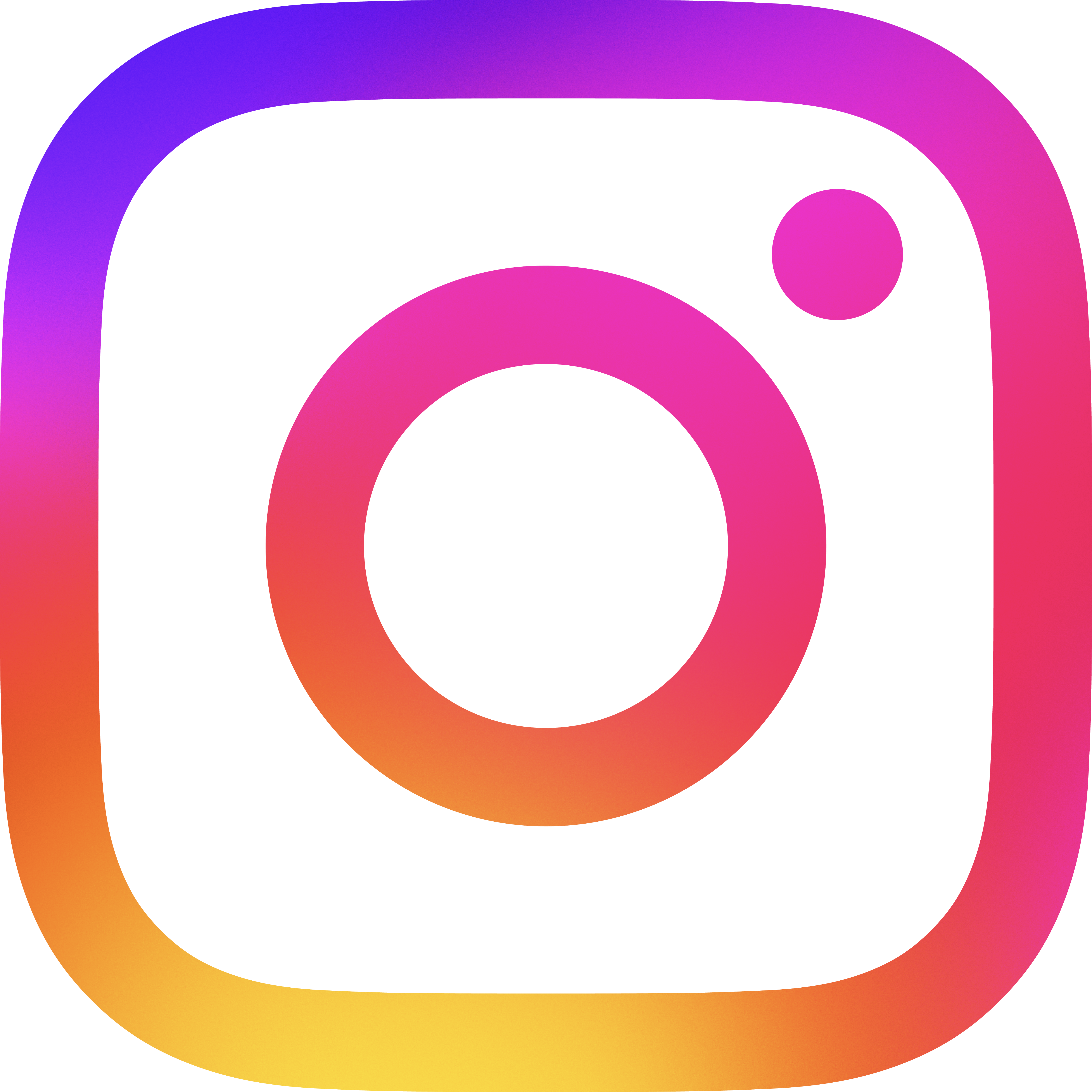You can choose which five Core Courses and which two Advanced Courses count towards your Phase I grade average and appear on your BMS transcript (in accordance with the BMS Study Regulations). You will most likely have more courses to choose from and can pick the best grades for the BMS. You need to provide the BMS with proof of your grades/courses in the following ways:
- Transcript of records from your university
- Exam certificate for a single course
- Email from professor to the BMS directly for one specific course
The BMS is not notified about who is taking an exam and is usually not informed of students' exam results by the exam’s office or examiners. You are therefore responsible for reporting your grades to the BMS.
If you need us to issue a transcript or wish to apply for the BMS Qualifying Exam to complete Phase I, we will need to see proof of all your grades.
Seminars are usually ungraded, but the BMS needs a grade to count one of your seminars as an Advanced Course. An email by the professor confirming your grade suffices.
Download transcripts from Freie Universität Berlin (FU):
You can download your transcript of records as a pdf by logging in to your ZEDAT Account on the campus management website: https://lb.ecampus.fu-berlin.de. You can switch the language to English in the top right corner (box says “DE”, choose “EN”) Here is the path to find the transcript in German. Click on the respective boxes/words.
Downloading a complete transcript of your records:
- Go to Campus Management under "Noten & Punkte".
- Click on "Übersicht" (overview).
- Choose the Transcript Options for download.
Downloading module specific certificates/transcripts:
- After logging in click on “Noten & Punkte” (Grades and points).
- There you see the modules which have already been passed in green and the ones with the “Druck “column available are the ones taken at FU. The others are courses from other universities which have been transferred, so no certificate is available.
- Click on the Option “Ausgabe mit Modulbeschreibung” (export with module description) if desired and click on OK.
- Allow the computer to download the document.
Download transcripts from Humboldt-Universität zu Berlin (HU):
You can download your transcript of records as a pdf by logging in to your HU Account on AGNES. Here is a step by step guide with screenshots on how to find your transcript in AGNES.
- After logging in, click on "Leistungsspiegel" in the left menu.
- Then you will see all of your completed exams. Click on the box "Detailansicht".
- And finally click on the PDF icon next to PDF-Übersicht: Leistungen.
Download transcripts from Technische Universität Berlin (TU):
You can download your transcript of records as a pdf by logging in to your TU Account on the TU website. You can switch the language (“Sprache”) to English in the settings (“Einstellungen”). Here is the path to find the transcript in English (and in German). Click on the respective boxes/words:
- Exams/QISPOS (Prüfungen/QISPOS)
- QISPOS
- Administration of Exams (Prüfungsverwaltung)
- Exams extract (Notenspiegel)
- Info (next to “Abschluss 88 Master”)
- PDF next to pdf overview: Compendium of all Achievements (“PDF-Übersicht: Leistungen“)
Phase I: Get bachelor/master courses recognized from previous studies at BMS
You must ask the BMS to recognize courses from previous studies within your first semester and must include a plan for the rest of the Phase I courses.
- Email your BMS Liaison Officer and inform them that you wish to get courses from your previous studies recognized as BMS courses. The BMS will send you a form to fill out.
- Find out who is teaching an equivalent course here at the BMS and contact the relevant professor to ask him/her if the course you took is equivalent
- The professor issues a statement for you or sends an email to the BMS stating that your course is equivalent.
- You hand in your transcript, the completed form and a Phase I study plan to the BMS. If the courses have not counted towards your previous degree or they counted towards a degree that was not necessary for admission to the BMS, the BMS will accept it. The grade is not converted and will not count towards your BMS GPA. (This may change if the course is also recognized by FU, HU or TU and the university lists a converted grade on your master transcript.)
Master’s degree: Get bachelor/master courses recognized from previous studies at the university (FU, HU, TU)
Contact the head of the exams office at your university. Provide them with your transcript from your previous studies. You can only get credits recognized that have not already counted towards your previous degree. That means you can only get courses recognized at FU/HU/TU for your master’s degree if you did this course as an extra/voluntary activity during your previous degree.